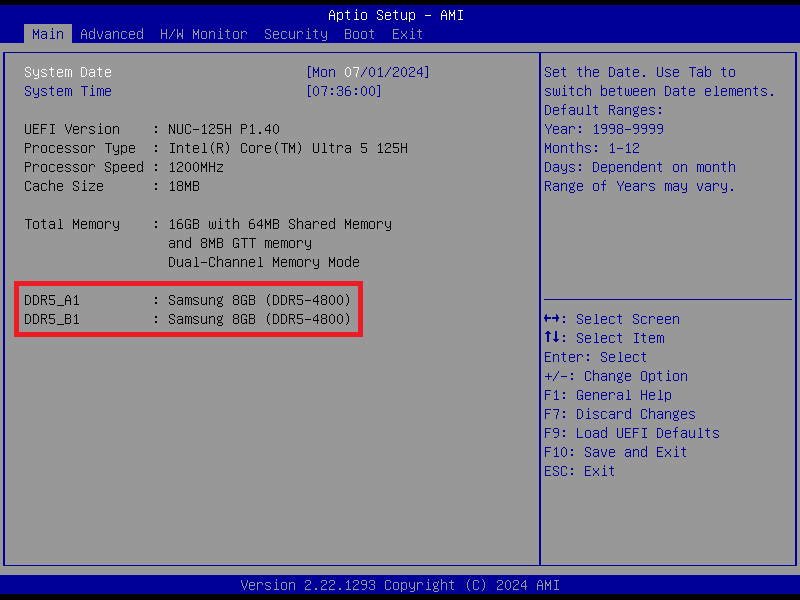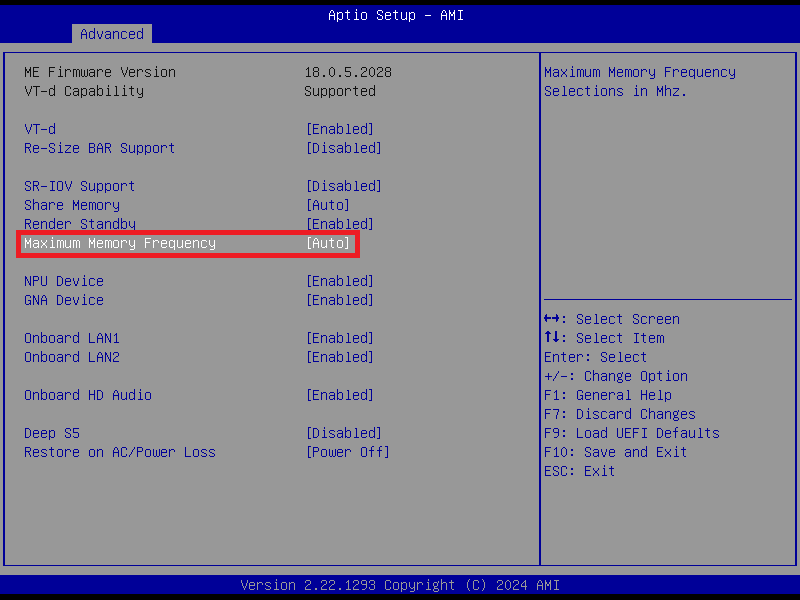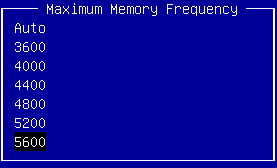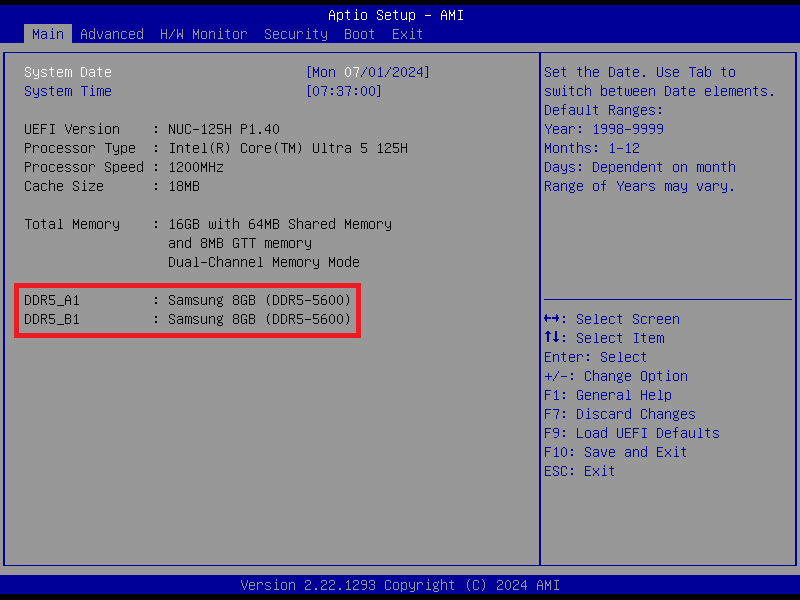よくある技術ご質問FAQ
| FAQ番号 | 24070101 |
|---|---|
| ご質問 | What should I do if memory is not running at the maximum supported frequency? |
| 発行日 | 2024-07-03 |
| 製品 |
Intel ADL-S / RPL-S / RPL-S Refresh Platform with DDR5 models, Intel Meteor Lake Platform models |
| よくあるご質問種類 | |
| 回答 | According to Intel documentation, the supported memory frequency could vary depending on the CPU sku and memory configuration for Intel ADL-S, RPL-S, RPL-S Refresh Platform. Intel Meteor Lake platform could support up to DDR5-5600 native memory frequency.
If your memory has native frequency (JEDEC timing) supported by the specific CPU/Platform, ASRockInd provides an additional BIOS setting available for adjustment.
Please follow the steps below to adjust the memory frequency setting:
|