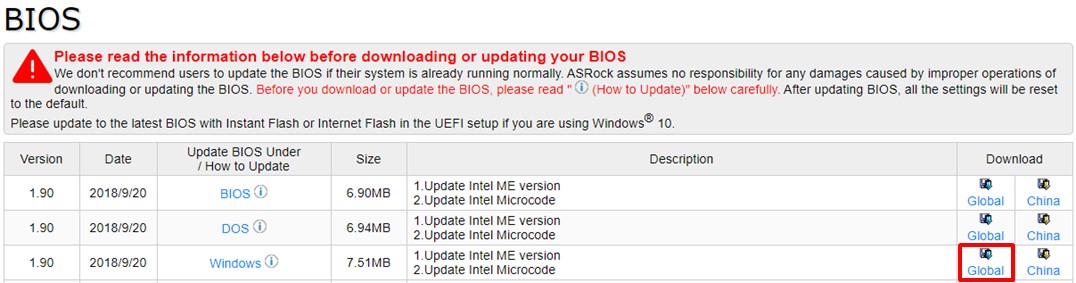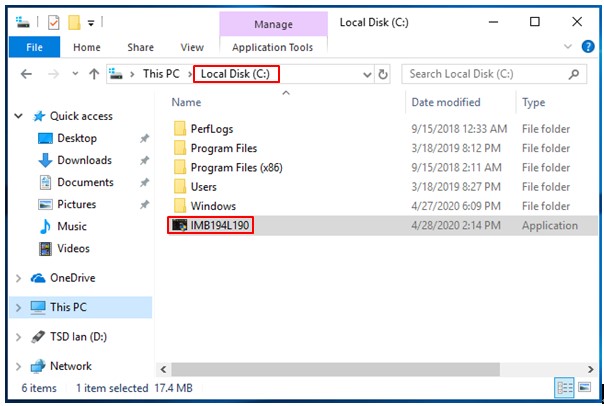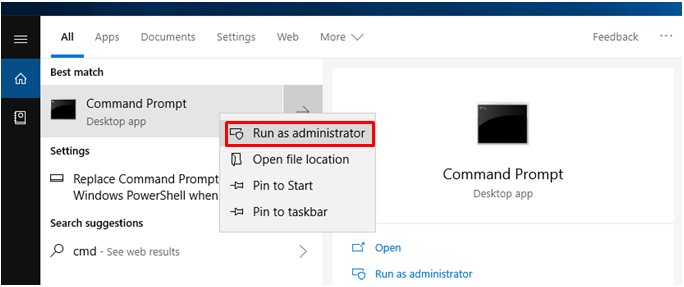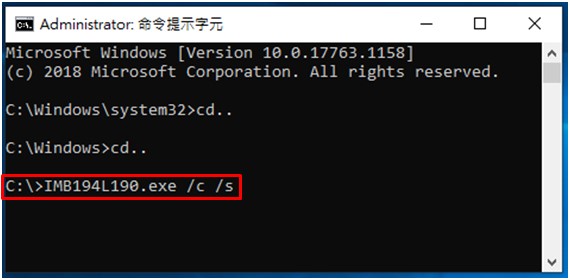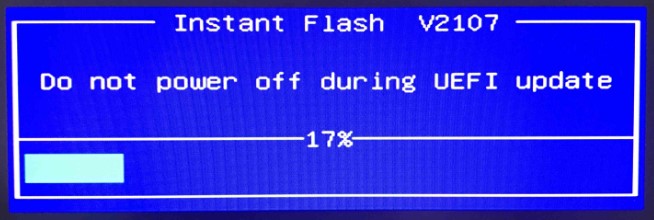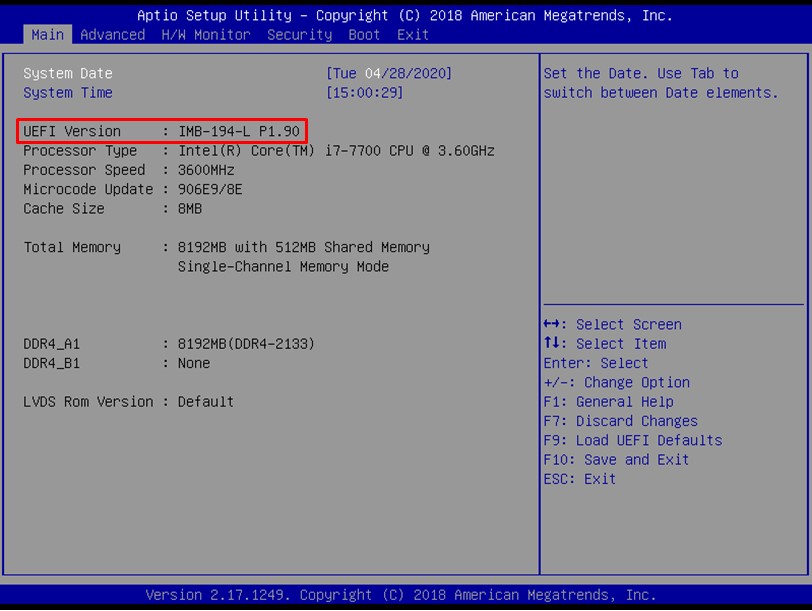よくある技術ご質問FAQ
| FAQ番号 | 20050101 |
|---|---|
| ご質問 | How to do the BIOS update by the silent mode under Windows? |
| 発行日 | 2020-05-01 |
| 製品 |
All model |
| よくあるご質問種類 | |
| 回答 | Please follow the steps below to do the BIOS update via silent mode under Windows: 1. Download the BIOS file of Windows version from ASRockind website.
2. Extract the download file and save the BIOSfilename.EXE on the root directory of Local disk (C:) on host system.
3. Execute Command Prompt and run as administrator.
4. Key in the command “BIOSfile.exe /c /s” then press enter, system will start the BIOS updating process automatically. For example: IMB194L190.exe /c /s.
5. After BIOS update process finished, system will boot into OS automatically.
Please reboot the system and press Delete or F2 to check the UEFI version under BIOS main page.
|